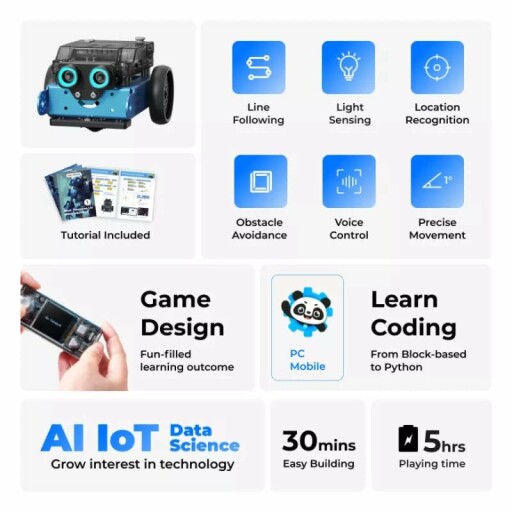Makeblock mBot2 Coding Robot Review: The Ultimate STEM Learning Tool for Kids
Key Takeaways
- Interactive AI experience for kids aged 8-12.
- Supports Scratch and Python programming.
- Easy assembly with step-by-step guides.
- Over 24 project cases to enhance learning.
- Community support with over 16 million users.
In today's tech-savvy world, encouraging kids to explore coding and robotics can ignite their creativity and problem-solving skills. The Makeblock mBot2 Coding Robot offers an engaging platform for children aged 8-12 to dive into the fascinating world of artificial intelligence and programming. With its interactive features, kids can build, code, and play, making learning a delightful experience.
This innovative robotics kit not only introduces fundamental coding concepts through Scratch and Python but also includes a variety of projects that keep young minds engaged. Whether they are driving the robot, making it sing, or coding unique movements, the mBot2 is a perfect companion for future tech enthusiasts.
About Makeblock mBot2 Coding Robot
The Makeblock mBot2 Coding Robot is a cutting-edge educational tool that brings coding and robotics to life for children. Designed for kids aged 8-12, this robotics kit empowers young learners to explore artificial intelligence (AI) through play and creativity. The mBot2 stands out with its vibrant design and durable build, ensuring it can withstand the curious hands of children as they embark on their coding journey.

Key Features
- Interactive AI Learning: Kids can engage with the mBot2 by asking questions, making it sing, or controlling its lights, making learning about AI an exciting experience.
- Easy Assembly: The mBot2 is designed with user-friendliness in mind. Children can follow a step-by-step guide to construct the robot without any prior experience.
- Versatile Programming Options: The robot supports both Scratch and Python programming languages, allowing kids to start simple and progress to more complex coding as they gain confidence.
- Multiple Operating Modes: Kids can choose from 8+ modes, including Driving, Drawing, and Voice Control, giving them a wide range of activities to explore.
- Extended Playtime: With up to 5 hours of playtime per charge, the mBot2 can keep children engaged in learning and fun for extended periods.
- Community and Resources: Users have access to a community of over 16 million fellow learners and free programming software, along with continuously updated project cards and courses.
Performance and Use Cases
The mBot2 performs exceptionally well in various scenarios, whether it’s in a classroom setting, at home, or during workshops. It is ideally suited for:
- Beginners: Perfect for kids with no prior coding experience, the mBot2 guides them through the basics of programming in a fun and engaging way.
- STEM Learning: It serves as a valuable tool for schools focusing on STEM education, promoting critical thinking and problem-solving skills.
- Family Activities: Parents can join their children in coding projects, making it a bonding experience that fosters teamwork and learning together.
Durability and Design
Built with high-quality materials, the mBot2 is not only aesthetically appealing but also durable enough to withstand daily use. Its colorful design attracts kids’ attention, making it a desirable educational toy that they will want to engage with regularly.
 Check Current Price
Check Current Price
Highlights and Drawbacks of the Makeblock mBot2
Pros
- Highly engaging and interactive learning experience for kids.
- Supports both Scratch and Python programming, catering to different skill levels.
- Easy assembly process encourages hands-on learning and teamwork.
- Robust build quality ensures longevity and durability for kids' play.
- Extensive community support with resources and project ideas available online.
Cons
- May be slightly complex for younger children under 8 years.
- Initial setup can require adult supervision for younger users.
- Some advanced features may take time for kids to fully grasp.
Overall, the Makeblock mBot2 Coding Robot offers a fantastic blend of fun and educational value. With numerous features and strong community support, it is an excellent choice for young learners, despite a few minor complexities.
Final Thoughts: Unlocking Creativity and Learning
Tips for Buyers
- Look for products that offer a balance of fun and educational content.
- Consider the age appropriateness of the product and its complexity.
- Check for community support and available resources for additional learning.
- Avoid products that require extensive adult supervision for younger users.
- Ensure the product can grow with your child's skills and interests.
The Makeblock mBot2 Coding Robot presents an exciting way for children to explore artificial intelligence and coding. The benefits of this interactive learning tool far outweigh the minor drawbacks. With its engaging features, easy assembly, and extensive community support, kids can immerse themselves in STEM education while having fun.
However, some parents should be mindful of the complexity for younger children and the need for initial guidance. That said, for children aged 8-12, the mBot2 offers a rich coding journey that can inspire them to pursue technology and innovation.
In conclusion, if you're looking for an educational robot that promotes creativity, problem-solving, and technical skills, the Makeblock mBot2 is a highly recommended choice. It is not just a toy; it’s a gateway to discovering the exciting world of coding and robotics, making it a worthwhile investment for any young learner.
 Check Current Price
Check Current Price